Nginx でベーシック認証をかける手順をまとめました。
サーバ環境は、GCP、Bitnamiのマシンイメージでの対応履歴です。
実行環境
- Google Cloud Platform
- WordPress with NGINX and SSL Certified by Bitnami and Automattic 5.4.2-3
- Nginx
htpasswdファイル作成
htpasswdファイルを作成します。
sudo htpasswd -c -b /home/danroo/apps/wordpress/.htpasswd [ユーザ名] [パスワード]Nginx設定変更
以下のファイルを編集する
$ pwd
/opt/bitnami/nginx/conf/bitnami
$ vi bitnami.conf追記した箇所は、4箇所のみ
# HTTP server
server {
listen 80;
server_name localhost;
return 301 http://danroo.com$request_uri; # ← 追記箇所① httpsに切り替える
#include "/opt/bitnami/nginx/conf/bitnami/phpfastcgi.conf";
include "/opt/bitnami/nginx/conf/bitnami/bitnami-apps-prefix.conf";
}
# HTTPS server
server {
listen 443 ssl;
server_name localhost;
if ($host != "www.danroo.com") { # ← 追記箇所② www付きURLに切り替える
return 301 http://danroo.com$request_uri;
} # ← ここまで
ssl_certificate server.crt;
ssl_certificate_key server.key;
ssl_session_cache shared:SSL:1m;
ssl_session_timeout 5m;
ssl_ciphers HIGH:!aNULL:!MD5;
ssl_prefer_server_ciphers on;
auth_basic "Restricted"; # ← 追記箇所③ ベーシック認証を設定
auth_basic_user_file /home/nonoichi123/apps/wordpress/.htpasswd; # ← 追記箇所④ ベーシック認証のパスワードをファイルを指定
location / {
index index.php index.html index.htm;
try_files $uri $uri/ /index.php?$args;
}
#include "/opt/bitnami/nginx/conf/bitnami/phpfastcgi.conf";
include "/opt/bitnami/nginx/conf/bitnami/bitnami-apps-prefix.conf";
}
include "/opt/bitnami/nginx/conf/bitnami/bitnami-apps-vhosts.conf";
# Status
server {
listen 80;
server_name local-stackdriver-agent.stackdriver.com;
location /nginx_status {
stub_status on;
access_log off;
allow 127.0.0.1;
deny all;
}
location / {
root /dev/null;
}
}Nginx 再起動
再起動後、ブラウザからアクセスし、ベーシック認証が表示されることを確認する
$ sudo /opt/bitnami/ctlscript.sh restart nginx参考リンク
- Password-protect access to an application with NGINX
https://docs.bitnami.com/bch/apps/wordpress-pro/administration/use-htpasswd/

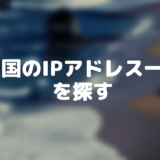






コメントを書く