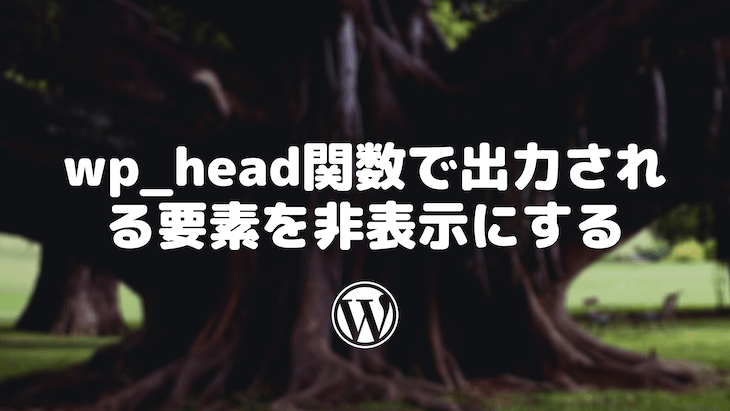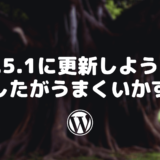WordPressでは、headタグにmetaタグやlinkタグが自動で設定されるようになっています。 便利な面もありますが、非表示にしたいというケースもあり、非表示にする方法をまとめました。
実行環境
- WordPress 5.4.2
反映方法
wp-content/themes/twentytwenty/functions.php の「after_setup_theme」アクションに追記修正を行います。
dns-prefetch
dns-prefetchは、httpsで非対応なので、不要。 詳細は、こちらをどうぞ。
<link rel='dns-prefetch' href='//localhost' />
<link rel='dns-prefetch' href='//s.w.org' />非表示にする方法
add_filter('wp_resource_hints', function ($hints, $relation_type) {
if ('dns-prefetch' === $relation_type) {
return array_diff(wp_dependencies_unique_hosts(), $hints);
}
return $hints;
}, 10, 2);wp-block-library-css
Gutenberg用のCSSファイル を読み込む設定。 Gutenbergを使わず、クラシックエディタを使っているため、非表示にする。
<link rel='stylesheet' id='wp-block-library-css' href='http://localhost/wp-includes/css/dist/block-library/style.min.css?ver=5.4.2' type='text/css' media='all' />非表示にする方法
add_filter('wp_enqueue_scripts', function () {
wp_dequeue_style('wp-block-library');
});WordPressバージョン情報
WordPressのバージョンを示すタグ。セキュリティの観点からも非表示にしたい。
<meta name="generator" content="WordPress 5.4.2" />非表示にする方法
remove_action('wp_head', 'wp_generator');Embed機能
外部サイトの記事を引用した際、記事のURLを貼るだけで、 タイトル、アイキャッチ画像、抜粋テキスト、サイトロゴ、サイトタイトルなどを取得し、表示する機能で利用。
Embed機能を利用しないなら、不要。
<link rel='https://api.w.org/' href='http://localhost/wp-json/' />非表示にする方法
remove_action('wp_head', 'rest_output_link_wp_head');alternate – application/json+oembed / text/xml+oembed
Embed機能 と同様。
<link rel="alternate" type="application/json+oembed" href="http://localhost/wp-json/oembed/1.0/embed?url=http%3A%2F%2Flocalhost%2F2020%2F07%2Fhello-world%2F" />
<link rel="alternate" type="text/xml+oembed" href="http://localhost/wp-json/oembed/1.0/embed?url=http%3A%2F%2Flocalhost%2F2020%2F07%2Fhello-world%2F&format=xml" />非表示にする方法
remove_action('wp_head', 'wp_oembed_add_discovery_links');
remove_action('wp_head','wp_oembed_add_host_js');HTTPレスポンスヘッダー
HTTPレスポンスヘッダーにwp-jsonの出力がされているので、 Embed機能を利用しないなら、こちらも不要。
Link: <http://localhost/wp-json/>; rel="https://api.w.org/"非表示にする方法
remove_action('template_redirect', 'rest_output_link_header', 11 );フィード情報
RSSフィードのURL。
RSSフィードを利用しないなら、不要。
<link rel="alternate" type="application/rss+xml" title="example.com » フィード" href="http://localhost/feed/" />
<link rel="alternate" type="application/rss+xml" title="example.com » コメントフィード" href="http://localhost/comments/feed/" />
<link rel="alternate" type="application/rss+xml" title="example.com » Hello world! のコメントのフィード" href="http://localhost/2020/07/hello-world/feed/" />非表示にする方法
// add_theme_support('automatic-feed-links'); ← 記載されていたら、コメントアウトする
remove_action('wp_head', 'feed_links_extra', 3);shortlink
shortlinkとは、現在の記事の短縮された URL リンク。デフォルトでは /?p=1234 のような形式。
<link rel='shortlink' href='http://localhost/?p=1' />非表示にする方法
remove_action('wp_head', 'wp_shortlink_wp_head');
script - window._wpemojiSettings絵文字を変換するためのタグ。
絵文字を利用しないであったり、画像として利用しているなら、不要。
<script type="text/javascript">
window._wpemojiSettings = {"baseUrl":"https:\/\/s.w.org\/images\/core\/emoji\/12.0.0-1\/72x72\/","ext":".png","svgUrl":"https:\/\/s.w.org\/images\/core\/emoji\/12.0.0-1\/svg\/","svgExt":".svg","source":{"concatemoji":"http:\/\/localhost\/wp-includes\/js\/wp-emoji-release.min.js?ver=5.4.2"}};
[以下省略]非表示にする方法
remove_action('wp_head', 'print_emoji_detection_script', 7);stylesheet – img.emoji
script – window._wpemojiSettings と同様。
<style type="text/css">
img.wp-smiley,
img.emoji {
[以下省略]非表示にする方法
remove_action('wp_print_styles', 'print_emoji_styles');EditURI
外部の投稿ツールからWordPressに登録する際に利用されるタグ。
外部から投稿しないなら不要。
<link rel="EditURI" type="application/rsd+xml" title="RSD" href="http://localhost/xmlrpc.php?rsd" />非表示にする方法
remove_action('wp_head', 'rsd_link');wlwmanifest
Microsoft社が提供する「Windows Live Writer」からWordPressにブログ投稿する際に利用されるタグ。
「Windows Live Writer」を利用しないなら不要。
<link rel="wlwmanifest" type="application/wlwmanifest+xml" href="http://localhost/wp-includes/wlwmanifest.xml" />非表示にする方法
remove_action('wp_head', 'wlwmanifest_link');