Ionic3系の環境をDockerで構築したので、設定を残しておきます。
目次
実行環境
macOS Catalina 10.15.4
Docker Desktop 2.2.0.0
ionic-cli 5.4.16
ionic-angular 3.9.9
docker-compose.yml
version: "3"
services:
web:
build: ./docker/ionic
privileged: true
tty: true
volumes:
- ./:/var/www/html
ports:
- 8100:8100
container_name: dra
networks:
- dra_app_net
networks:
dra_app_net:Dockerfile
FROM centos:7.6.1810
RUN yum -y update
RUN yum -y install epel-release
RUN yum -y install http://rpms.remirepo.net/enterprise/remi-release-7.rpm
RUN yum -y upgrade
RUN yum -y install https://rpm.nodesource.com/pub_10.x/el/7/x86_64/nodesource-release-el7-1.noarch.rpm
RUN yum install -y gcc-c++ make
RUN yum install -y nodejs
RUN npm install -g ionic
RUN npm install -g cordova
ENV HOST 0.0.0.0
WORKDIR /var/www/htmlDockerコンテナ起動
$ docker-compose build
$ docker-compose up -d
$ docker-compose exec web bashIonicプロダクト作成
# ionic start -type=ionic-angular実行結果
Every great app needs a name!
Please enter the full name of your app. You can change this at any time. To bypass this prompt next time, supply name,
the first argument to ionic start.
? Project name: app
Let's pick the perfect starter template!
Starter templates are ready-to-go Ionic apps that come packed with everything you need to build your app. To bypass this
prompt next time, supply template, the second argument to ionic start.
? Starter template: tabs
✔ Preparing directory ./app - done!
✔ Downloading and extracting tabs starter - done!
Installing dependencies may take several minutes.Ionic バージョン確認
# ionic info実行結果
Ionic:
Ionic CLI : 5.4.16 (/usr/lib/node_modules/ionic)
Ionic Framework : ionic-angular 3.9.9
@ionic/app-scripts : 3.2.4
Utility:
cordova-res : not installed
native-run : not installed
System:
NodeJS : v10.20.1 (/usr/bin/node)
npm : 6.14.4
OS : Linux 4.19
────────────────────────────────────────────────────────────
Ionic CLI update available: 5.4.16 → 6.9.1
The package name has changed from ionic to @ionic/cli!
To update, run: npm uninstall -g ionic
Then run: npm i -g @ionic/cli
────────────────────────────────────────────────────────────Ionic起動
# ionic serve -port 8100 -address=0.0.0.0起動確認
http://localhost:8100 でIonicの画面が表示されることを確認する
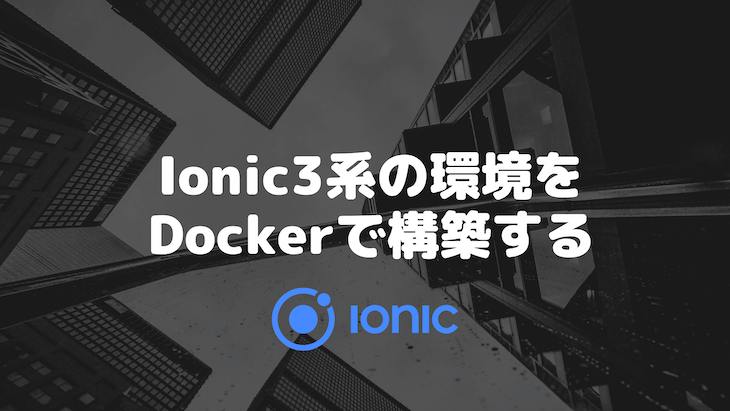
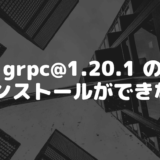





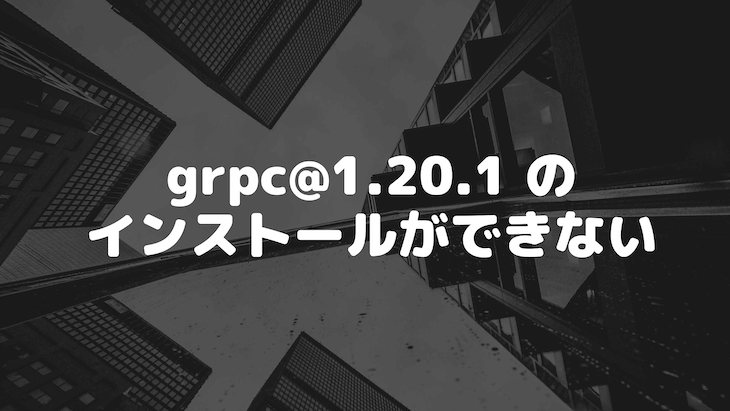

コメントを書く